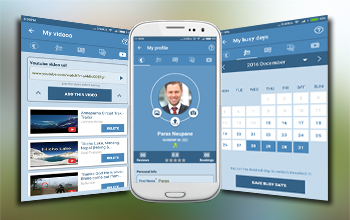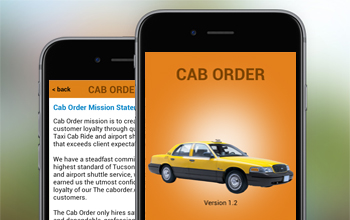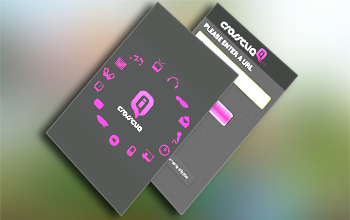Layout According to Card
You can choose either portrait (tall) or Landscape (wide) mode according to your business card layout. This is to mazimize pixels while capturing the image through camera.
Card Image Capturing
Card can be loaded in app through two measures: first is selecting a image from gallery, and second is capturing it from device camera. While capturing the card, the app opens built-in camera app which have features like flash, zoom-in, zoom-out, and tap to focus. You can capture your card and it will be loaded in main screen.
Card Image Uploading
After card image is successfully loaded, then tap Upload button to upload and scan the card for necessary info. You can cancel the image uploading anytime at your ease.
Built-In Help
The built-in detailed offline help will guide you through steps on how to capture and upload your business card for optimum result.
Data Security
Each communication between app and server through webservice is secured by AES 256 bits encryption.